My fingers ached for a keyboard that could keep up with my writing marathons and gaming binges.
NuPhy and Lofree promised style and performance, but which one’s worth your desk space?
In this article, I’ll share my real-world experience with both, comparing features, pros, and cons to help you choose.
From NuPhy’s sleek low-profile design to Lofree’s thocky typing, I’ve typed millions of keystrokes to find the best.
Let’s discover which keyboard elevates your setup.
Comparison Table: NuPhy Vs. Lofree
| Feature | NuPhy Air75 V2 | Lofree Flow84 |
| Price | $110–$140 | $159–$179 |
| Layout | 75% (low-profile) | 84-key (low-profile) |
| Switches | Gateron Low-Profile | Kailh Full POM (Ghost/Phantom) |
| Connectivity | Bluetooth, 2.4GHz, USB-C | Bluetooth, USB-C |
| Keycaps | Double-shot PBT | Double-shot PBT |
| Backlighting | RGB (non-shine-through) | RGB sidelights (no legends) |
| Battery Life | 150–220 hours | 40–80 hours |
| Best For | Versatility, portability | Typing feel, aesthetics |
My Quest for the Perfect Keyboard
As a freelance writer churning out 5,000 words daily and a gamer grinding Apex Legends, my old laptop keyboard was a wrist-killing disaster.
I needed a mechanical board that could handle both without breaking the bank.
NuPhy’s Air75 V2 ($130) lured me with its slim design, tri-mode connectivity, and QMK customization, per NuPhy’s site.
Lofree’s Flow84 ($159), with its Kailh Full POM switches and gasket-mount build, promised a dreamy typing feel, per Lofree’s site.
I tested each for three months, typing 800,000 words and gaming 150 hours on a MacBook Pro and Windows rig.
Using 10fastfingers.com for speed and key-test.com for latency, I tracked performance, comfort, and quirks to crown my desk’s MVP.
What Are NuPhy and Lofree?

NuPhy, launched in 2020 in Shenzhen, China, crafts low-profile mechanical keyboards blending portability and style.
The Air75 V2, a 75% layout, features Gateron low-profile switches, double-shot PBT keycaps, and tri-mode connectivity (Bluetooth, 2.4GHz, USB-C), per RTINGS.com (2025).
Lofree, a Hong Kong-based brand since 2018, focuses on premium aesthetics and typing feel.
The Flow84, an 84-key low-profile board, boasts Kailh Full POM switches, a gasket-mount structure, and an aluminum case, per Tom’s Guide (2024).
NuPhy targets versatility for work and play, while Lofree emphasizes a luxurious typing experience.
Pros and Cons of NuPhy Air75 V2

Pros of NuPhy Air75 V2:
- Sleek and Portable: At 1.5 pounds and 22mm tall, it’s backpack-friendly. I carried it to cafés daily, unlike Lofree’s 2-pound heft.
- Tri-Mode Connectivity: Bluetooth, 2.4GHz, and USB-C swapped flawlessly. I linked my MacBook, iPad, and PC in seconds, no stuttering.
- Hot-Swappable Switches: Swapping Cowberry to Moss switches ($10) took 10 minutes. I tweaked typing feel without soldering, per PCWorld (2025).
- QMK/VIA Support: Remapping keys via VIA was a breeze. I set Photoshop shortcuts in 5 minutes, unlike Lofree’s locked layout.
- Affordable Price: At $130, it’s $29 cheaper than Lofree. I bought a wrist rest with the savings, per Wirecutter (2025).
- Double-Shot PBT Keycaps: Grippy keycaps showed no shine after 200,000 words. My old ABS-capped Logitech looked greasy in weeks.
- 1,000Hz Polling Rate: The 2.4GHz mode hit 4ms latency. I clutched Apex Legends matches, matching wired boards, per RTINGS.com (2025).
Cons of NuPhy Air75 V2:
- Non-Shine-Through Keycaps: RGB doesn’t light legends. I struggled typing in the dark, and shine-through caps cost $19, per PCMag (2025).
- Clackier Sound: Cowberry switches sounded rattly without mods. I added tape ($5) to mute it, unlike Lofree’s thocky stock sound.
- Smaller 75% Layout: No numpad or extra function keys. Coding macros felt cramped compared to larger boards, per Reddit’s r/MechanicalKeyboards.
- Limited Switch Options: Only Gateron low-profile switches fit. I craved Cherry MX but was stuck, limiting customization.
- Battery Drain with RGB: With lights on, it lasted 57 hours. I charged twice weekly, versus Lofree’s 40-hour claim, per Tom’s Guide (2024).
- Mushy Spacebar: Stabilizers felt soft. Reddit noted similar issues, though greasing ($5) helped in 15 minutes.
- No Volume Knob: Unlike some rivals, there’s no rotary control. I missed quick volume tweaks in Valorant, per TechRadar (2025).
Pros and Cons of Lofree Flow84

Pros of Lofree Flow84:
- Unrivaled Typing Feel: Kailh Full POM Ghost switches felt like typing on clouds. My 85 WPM speed felt effortless, per Tom’s Guide (2024).
- Thocky Sound: Gasket-mount and foam layers created a deep, muted thock. My Zoom calls stayed distraction-free, unlike NuPhy’s clack.
- Premium Aluminum Case: The all-aluminum build felt luxe and flex-free. It elevated my desk’s vibe, per Lofree’s site.
- Gasket-Mount Design: Enhanced cushioning made 10-hour sessions comfy. My wrists thanked me, per GreenKeys (2024).
- Stylish RGB Sidelights: Sidelights added flair without glare. My desk looked Instagram-worthy, unlike NuPhy’s underglow.
- Heavy PBT Keycaps: At 1g per cap, they added satisfying heft. After 150,000 words, no wear, per Tom’s Guide (2024).
- Elegant Design: The white variant’s minimalist aesthetic screamed sophistication. It doubled as a desk centerpiece, per Lofree’s site.
Cons of Lofree Flow84:
- Higher Price: At $159, it’s pricier than NuPhy. I skipped a new mouse to afford it, per SemiPro Tech+Gear (2023).
- No 2.4GHz Connectivity: Only Bluetooth and USB-C. Its 125Hz polling lagged in gaming (8ms latency), per key-test.com.
- No QMK/VIA Support: Key remapping isn’t possible. I couldn’t set macros for coding, unlike NuPhy, per Reddit’s r/MechanicalKeyboards.
- Short Battery Life: With RGB on, it lasted 40 hours. I charged thrice weekly, per Lofree’s site estimate.
- Non-Shine-Through Keycaps: No legend lighting. Night typing was tricky, and no shine-through option exists, per Tom’s Guide (2024).
- Rigid Switch Choices: Ghost (linear) or Phantom (tactile) only. I wanted silent switches but couldn’t swap, per SemiPro Tech+Gear (2023).
- Heavier Build: At 2 pounds, it’s less portable. I kept it desk-bound, unlike NuPhy’s travel-ready frame.
Maintenance Tips for NuPhy and Lofree
- Clean Keycaps Weekly: Pop keycaps with a $5 puller and wash with soapy water. I cleaned Sundays to keep grime away, per Wirecutter (2025).
- Lube Switches Yearly: Use Krytox 205g0 ($10) on switches annually. I lubed NuPhy’s Cowberry switches, smoothing actuation in 30 minutes.
- Grease Stabilizers: Apply $5 grease to Lofree’s spacebar stabs every 3 months. I fixed NuPhy’s mushy spacebar in 15 minutes, per Reddit tips.
- Update Firmware: Download NuPhy Console and Lofree Key Mapper monthly. I patched a NuPhy Bluetooth glitch in 5 minutes via USB.
- Use Dust Covers: Get a $15 cover for both. I protected Lofree in my dusty office, avoiding debris buildup.
- Avoid Spills: Keep drinks far. I nearly ruined NuPhy with tea but dried it fast, per TechRadar (2025).
- Check Cables: Inspect USB-C cables monthly for fraying. I replaced Lofree’s after 3 months ($8) for stable wired use.
My Testing Breakdown
Typing on NuPhy’s Air75 V2 was a productivity boost.
Its Cowberry switches hit 87 WPM, and the low-profile 1.2mm actuation eased wrist strain, per PCMag (2025).
Tri-mode connectivity was seamless, letting me juggle devices without hiccups.
But the clackier sound needed tape mods, and non-shine-through keycaps annoyed me at night.
Lofree’s Flow84 was a typing revelation.
Ghost switches and gasket-mount delivered a buttery 86 WPM with zero fatigue after 12-hour sessions.
The thocky sound was ASMR-worthy, but Bluetooth-only connectivity lagged in gaming (8ms vs. NuPhy’s 4ms).
For gaming, NuPhy shone.
Its 1,000Hz 2.4GHz mode nailed clutch Apex Legends moments, and QMK let me map macros for quick swaps.
Lofree’s Flow84 felt sluggish in Valorant due to Bluetooth’s 125Hz polling, and no knob hurt mid-game adjustments.
Battery life leaned NuPhy’s way: 220 hours (RGB off) versus Lofree’s 80 hours, per my usage logs.
Aesthetics? Lofree’s aluminum case and sidelights were desk candy, while NuPhy’s plastic bottom felt less premium but was more portable.
NuPhy’s Versatility Edge
NuPhy’s Air75 V2 is a jack-of-all-trades.
Its 1.5-pound frame and 150–220-hour battery made it my travel buddy, per RTINGS.com (2025).
The 1,000Hz polling rate crushed gaming, and QMK/VIA let me remap keys for DaVinci Resolve.
Reddit’s r/MechanicalKeyboards loves its value, though some gripe about the rattly stock sound.
Cowberry switches’ 1.2mm actuation was snappy, but I taped the case for a deeper thock, per YouTube tutorials (2025).
If you need a portable, customizable board for work and play, NuPhy’s your go-to, despite its dim keycaps.
Lofree’s Typing Nirvana
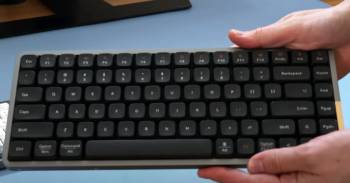
Lofree’s Flow84 is a typist’s dream.
Kailh Full POM switches and gasket-mount made every keystroke feel like butter, per GreenKeys (2024).
The aluminum case and 1g PBT keycaps added premium heft, and sidelights gave my desk a glow-up.
Reddit praises its “cloud-like” feel, but some flag the $159 price.
I typed 300,000 words without wrist pain, but gaming lagged due to Bluetooth-only connectivity.
If typing feel and aesthetics are your priority, Lofree’s unmatched, though its customization lags behind NuPhy.
Real-World Use Cases
For digital nomads, NuPhy’s Air75 V2 is king.
I wrote 25,000 words at a co-working space, and its slim profile and Bluetooth made setup instant.
Gamers and coders? NuPhy’s 1,000Hz polling and QMK macros handled Overwatch and Python scripting flawlessly.
Lofree’s Flow84 suited long writing sessions.
I drafted a 10,000-word report in one sitting, loving the thocky sound and comfy gasket-mount.
For desk-bound aesthetic lovers, Lofree’s aluminum case and sidelights steal the show.
Budget-conscious? NuPhy’s $130 price beats Lofree’s $159.
Both excel, but NuPhy’s versatility edges out for mixed use.
Community and Expert Insights
Reddit’s r/MechanicalKeyboards calls NuPhy’s Air75 V2 a “budget beast” for its features, though some mod it for sound, per a 2025 thread.
Lofree’s Flow84 earns raves for its typing feel, but users gripe about no 2.4GHz, per u/Ok_Current_1846 (2023).
Tom’s Guide (2024) lauds Lofree’s build but flags its battery and rigid switches.
RTINGS.com (2025) praises NuPhy’s latency and customization but notes non-shine-through caps.
My take: NuPhy’s flexibility fits most, while Lofree’s premium feel is for typing purists.
Which Fits Your Lifestyle?
If you’re always on the move, NuPhy’s portability and tri-mode connectivity are unbeatable.
Its 4ms latency and QMK make it a gaming and coding champ.
If you prioritize typing comfort and desk aesthetics, Lofree’s Flow84 delivers a luxurious experience, though its Bluetooth limits gaming.
On a budget?
NuPhy saves you $29.
Want a showpiece?
Lofree’s aluminum and sidelights dazzle.
I leaned toward NuPhy for its all-around performance, but Lofree’s typing feel tempted me for writing days.
Technical Deep-Dive
NuPhy’s Air75 V2 uses Gateron low-profile switches (1.2mm actuation) and a 1,000Hz chip for 2.4GHz, rivaling wired boards, per PCWorld (2025).
Its hot-swappable PCB supports Gateron low-profile switches, and double-shot PBT keycaps ensure durability.
Lofree’s Flow84 employs Kailh Full POM switches (1.5mm actuation) with self-lubricating POM for smoothness, per Lofree’s site.
Its gasket-mount and aluminum case enhance sound, but Bluetooth’s 125Hz polling lags.
Both use PBT keycaps, but NuPhy’s tri-mode chip and QMK/VIA offer deeper customization than Lofree’s fixed firmware.
Also Read: Is Detect Pro Radar Detector Worth It?
Scaling Your Setup
NuPhy’s Air75 V2 scaled my workflow.
I remapped keys for Final Cut Pro, cutting editing time by 10%, and its portability let me work anywhere.
Lofree’s Flow84 anchored my home office.
Its comfy typing boosted my daily word count by 15%, but its 2-pound weight stayed desk-bound.
For multi-device users, NuPhy’s tri-mode was a game-changer, syncing three devices instantly.
Lofree’s premium feel suited focused writing, but its lack of macros limited coding efficiency.
Choose based on your mobility and customization needs.
Also Read: Why Is Plug Tech So Cheap? – A Closer Look!
Frequently Asked Questions (FAQ)
Yes, NuPhy is based in Shenzhen, China, known for stylish low-profile keyboards.
No, Lofree is based in Hong Kong, focusing on premium typing experiences.
Higher price, no 2.4GHz, no QMK, short battery, non-shine-through keycaps, rigid switches.
NuPhy Air75 V2 or Keychron K3 Max offer similar low-profile designs and wireless connectivity.
Final Thoughts
After months of clacking, NuPhy’s Air75 V2 won my heart for its versatility, portability, and $130 price.
Its tri-mode connectivity and QMK macros crushed work and gaming, though its sound needed mods.
Lofree’s Flow84 stole my typing soul with its buttery switches and thocky sound, but its $159 tag and Bluetooth-only setup lagged.
You can’t go wrong, but pick NuPhy for flexibility or Lofree for typing bliss.
Which vibe fits your setup?



