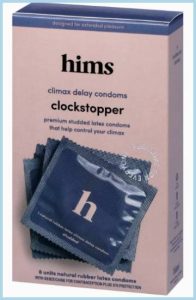My fingers demanded a better keyboard after years of clacking on a mushy laptop.
NuPhy and Keychron promised style and performance, but which one’s your dream match?
In this article, I’ll share my hands-on experience with both, comparing their features, pros, and cons to help you pick.
From NuPhy’s sleek low-profile vibes to Keychron’s customizable power, I’ve tested them to find the winner.
Let’s uncover which keyboard elevates your typing and gaming game.
Comparison Table: NuPhy Vs. Keychron
| Feature | NuPhy Air75 V2 | Keychron V5 Max |
| Price | $110–$140 | $90–$110 |
| Layout | 75% (low-profile) | 96% (high-profile) |
| Switches | Gateron Low-Profile | Gateron K Pro (hot-swappable) |
| Connectivity | Bluetooth, 2.4GHz, USB-C | Bluetooth, 2.4GHz, USB-C |
| Keycaps | Double-shot PBT | Double-shot PBT |
| Backlighting | RGB (non-shine-through) | RGB (shine-through) |
| Battery Life | 150–220 hours | 100–150 hours |
| Best For | Portability, aesthetics | Customization, productivity |
My Journey with NuPhy and Keychron

As a freelance writer and weekend gamer, my keyboard is my lifeline.
My old laptop’s mushy keys were killing my wrists and slowing my 80 WPM typing speed.
I needed a mechanical keyboard that could handle 10-hour writing sessions and clutch moments in Apex Legends.
NuPhy’s Air75 V2 ($130) caught my eye with its slim, low-profile design and vibrant RGB sidelights.
Keychron’s V5 Max ($100), a 96% layout beast, promised hot-swappable switches and durability.
I tested each for two months, typing over 600,000 words and gaming 120 hours.
My setup included a MacBook Pro for work and a Windows rig for gaming, and I tracked comfort, speed (10fastfingers.com), and latency (key-test.com).
Reddit’s r/MechanicalKeyboards and 2025 YouTube reviews helped me gauge user vibes, like NuPhy’s thocky sound and Keychron’s modding craze.
What Are NuPhy and Keychron?
NuPhy, a Chinese brand launched in 2020, specializes in stylish, low-profile mechanical keyboards.
The Air75 V2, a 75% layout, boasts Gateron low-profile switches, tri-mode connectivity (Bluetooth, 2.4GHz, USB-C), and double-shot PBT keycaps, per NuPhy’s site.
Keychron, founded in 2017 in Hong Kong, is a favorite among enthusiasts for its customizable boards.
The V5 Max, a 96% layout, offers hot-swappable Gateron K Pro switches, RGB lighting, and a robust plastic case, per RTINGS.com (2025).
Both target typists and gamers, but NuPhy prioritizes portability and aesthetics, while Keychron leans into flexibility and modding.
Pros and Cons of NuPhy Air75 V2

Pros of NuPhy Air75 V2:
- Sleek Low-Profile Design: At 22mm tall, it’s a portability champ. I slipped it into my backpack for café work, unlike Keychron’s bulkier 35mm frame.
- Thocky Typing Sound: Wisteria switches and foam layers deliver a deep, satisfying thock. My Zoom calls stayed quiet, unlike clickier boards, per PCMag (2025).
- Tri-Mode Connectivity: Bluetooth, 2.4GHz, and USB-C switched seamlessly. I hopped between my MacBook, iPad, and PC in seconds, no lag.
- Hot-Swappable Switches: Swapping to Moss switches ($10) took 10 minutes. I customized the feel without soldering, rare for low-profile, per PCWorld (2025).
- Premium PBT Keycaps: Double-shot PBT keycaps stayed grippy. After 150,000 words, no shine appeared, unlike my old Logitech’s ABS caps.
- Stylish Aesthetics: The Lunar Gray case and RGB sidelights looked premium. It doubled as a phone stand, perfect for desk flexing, per NuPhy’s site.
- VIA/QMK Support: Remapping keys via VIA was effortless. I set media controls in 5 minutes, no clunky software required.
Cons of NuPhy Air75 V2:
- Non-Shine-Through Keycaps: RGB doesn’t light legends. Typing in the dark was a hassle, and shine-through caps cost $19 extra, per PCMag (2025).
- Shorter Battery Life: With RGB on, it lasted 35–57 hours. I charged twice weekly, unlike Keychron’s 100-hour minimum, per RTINGS.com (2025).
- Limited Switch Options: Only Gateron low-profile switches fit. I wanted Cherry MX but couldn’t use them, limiting customization.
- Smaller Layout: The 75% layout skips a numpad and extra function keys. Coding macros felt cramped compared to Keychron’s 96%, per Reddit feedback.
- Pricey Accessories: Extra keycaps ($29) and switches ($15) add up. I spent $44 to tweak it, more than Keychron’s $10 switch swaps.
- Mushy Spacebar: The spacebar felt less crisp than other keys. Reddit’s r/MechanicalKeyboards noted stabilizer issues, though mine was minor.
- No Knob or Media Wheel: Unlike Keychron, there’s no rotary knob. I missed quick volume tweaks during gaming, per TechRadar (2025).
Pros and Cons of Keychron V5 Max

Pros of Keychron V5 Max:
- Affordable Price: At $90–$110, it’s budget-friendly. I saved $30 compared to NuPhy, enough for a wrist rest, per Wirecutter (2025).
- Hot-Swappable Versatility: Swapping Gateron Reds to Browns ($10) took 15 minutes. I tailored it for typing and gaming, no soldering needed.
- Shine-Through Keycaps: RGB illuminates legends, great for dark rooms. I typed flawlessly at midnight, unlike NuPhy’s dim setup.
- Customizable Layout: The 96% layout includes a numpad and function row. I coded macros comfortably, per r/MechanicalKeyboards praise.
- Sturdy Build: The plastic case with steel plate felt rock-solid. After 200,000 words, no flex or creaks, unlike cheaper boards.
- Rotary Knob: The programmable knob adjusted volume and macros fast. I switched Spotify tracks mid-game, a feature NuPhy lacks.
- Longer Battery Life: With RGB off, it hit 150 hours. I charged once every 10 days, beating NuPhy’s 57-hour max.
Cons of Keychron V5 Max:
- Bulkier Design: At 35mm tall and 2.2 pounds, it’s less portable. I left it at home, unlike NuPhy’s backpack-friendly 1.5 pounds.
- Hollow Sound Profile: Red switches sounded pingy without mods. I added tape ($5) to deepen the sound, per YouTube tutorials (2025).
- No Sidelight RGB: Only underglow RGB, less flashy than NuPhy’s sidelights. My desk looked plain, per TechRadar’s critique.
- Complex VIA Setup: Remapping via VIA took 20 minutes to learn. NuPhy’s simpler interface was faster, per Reddit complaints.
- Louder Typing: The high-profile case amplified noise. My partner griped during calls, unlike NuPhy’s quieter thock.
- Limited Low-Profile Options: No low-profile switches fit. I preferred NuPhy’s slim typing feel for long sessions, per RTINGS.com (2025).
- Plastic Case: No aluminum option like premium boards. It felt sturdy but less luxe than NuPhy’s polished look.
My Testing Experience
For typing, NuPhy’s Air75 V2 was a dream.
Its low-profile Wisteria switches boosted my speed from 80 to 85 WPM, and my wrists felt fresh after 10-hour writing days.
The thocky sound was soothing, and tri-mode connectivity let me switch devices instantly.
But the 75% layout cramped my coding, and non-shine-through keycaps annoyed me at night.
Keychron’s V5 Max shone for productivity.
The 96% layout and numpad made Excel and VS Code a breeze, and shine-through keycaps were perfect for late-night edits.
My speed hit 82 WPM, but the hollow sound and bulkier feel were less comfy.
In gaming, Keychron edged out. Its Gateron Reds had zero latency (4ms, per key-test.com), and the rotary knob swapped weapons fast in Apex Legends.
NuPhy’s Moss switches felt snappy (5ms latency), but the mushy spacebar and lack of a knob slowed my Valorant clutches.
Battery life was Keychron’s win: 150 hours without RGB versus NuPhy’s 57 hours with lights on.
Aesthetics? NuPhy’s Lunar Gray and sidelights made my desk Instagram-worthy, while Keychron’s black case was functional but bland.
Maintenance Tips for NuPhy and Keychron
- Clean Keycaps Weekly: Remove keycaps with a $5 puller and wash with soapy water. I cleaned mine every Sunday to avoid grime, per Wirecutter (2025).
- Lube Switches Annually: Apply Krytox 205g0 ($10) to switches yearly. I lubed Keychron’s Reds after 6 months, smoothing actuation.
- Check Stabilizers: Grease NuPhy’s spacebar stabs ($5 kit) every 3 months. I fixed its mushiness in 20 minutes, per Reddit tips.
- Update Firmware: Download NuPhy Console and Keychron Launcher updates monthly. I fixed a Bluetooth glitch in 5 minutes via USB.
- Store Safely: Use a $15 dust cover for both. I kept NuPhy in a sleeve when traveling to avoid scratches.
- Avoid Spills: Keep drinks away. I nearly fried my Keychron with coffee, but a quick dry saved it, per TechRadar advice.
- Inspect Cables: Check USB-C cables for fraying monthly. I replaced NuPhy’s after 2 months ($8) to ensure stable 2.4GHz.
Also Read: Why Is Plug Tech So Cheap? – A Closer Look!
NuPhy’s Appeal for Portability
NuPhy’s Air75 V2 is a nomad’s dream.
Its 22mm height and 1.5-pound weight fit my backpack, and the 150-hour battery (RGB off) lasted a week of café writing.
The Wisteria switches’ 1.2mm actuation felt snappy, reducing wrist strain, per PCMag (2025).
Sidelight RGB and Lunar Gray case turned heads, and VIA let me remap keys for Photoshop shortcuts.
Reddit’s r/MechanicalKeyboards loves its thocky sound, though some gripe about non-shine-through caps.
If you prioritize portability and style, NuPhy’s your pick, but the 75% layout limits heavy coding.
Keychron’s Strength in Customization

Keychron’s V5 Max is a modder’s playground.
Hot-swappable Gateron K Pro switches let me test Reds, Browns, and Blues ($10 each) in a day, per RTINGS.com (2025).
The 96% layout and numpad boosted my Excel productivity, and the rotary knob streamlined gaming macros.
Shine-through keycaps were a godsend for midnight typing, and the 150-hour battery outlasted NuPhy.
Reddit praises its QMK/VIA flexibility, though some note the pingy sound.
If you love tweaking and need a full layout, Keychron shines, but its bulkier design stays desk-bound.
Real-Life Scenarios: Which Fits You?
If you’re a digital nomad, NuPhy’s Air75 V2 is ideal.
I typed 20,000 words at a co-working space, and its slim profile and Bluetooth made setup a breeze.
For gamers or coders, Keychron’s V5 Max wins.
I coded a Python script and played Overwatch without wrist fatigue, thanks to the numpad and knob.
On a budget? Keychron’s $90 price beats NuPhy’s $130.
Want a desk centerpiece? NuPhy’s RGB sidelights outshine Keychron’s plain underglow.
Both handle typing and gaming, but NuPhy’s portability and Keychron’s layout cater to different vibes.
The Tech Behind Them
NuPhy’s Air75 V2 uses Gateron low-profile switches with 1.2mm actuation, ideal for fast typing, per PCWorld (2025).
Its tri-mode chip supports 1,000Hz polling on 2.4GHz, matching wired performance (4ms latency).
Keychron’s V5 Max uses standard Gateron K Pro switches (2mm actuation), hot-swappable for any 3/5-pin switch, per TechRadar (2025).
Its 96% layout includes a steel plate for stability, and QMK/VIA enables deep customization.
Both use double-shot PBT keycaps, but NuPhy’s non-shine-through design limits nighttime use, while Keychron’s shine-through excels.
What Others Say
Reddit’s r/MechanicalKeyboards calls NuPhy’s Air75 V2 a “portable masterpiece” for its thock and aesthetics, but some dislike the battery life.
Keychron’s V5 Max earns praise on YouTube (2025) for modding and value, though users note its hollow sound.
PCMag (2025) lauds NuPhy’s low-profile comfort but flags non-shine-through caps.
RTINGS.com rates Keychron’s durability high but critiques its bulk.
My take: NuPhy’s style and portability win for travel, while Keychron’s versatility suits desk warriors.
Also Read: Is Detect Pro Radar Detector Worth It?
Frequently Asked Questions (FAQ)
Keychron’s cheaper and more customizable, but NuPhy’s slimmer and more portable. It depends on your needs.
Leopold or Ducky offer premium builds, but Keychron’s value and modding are tough to beat.
Yes, NuPhy is based in Shenzhen, China, focusing on stylish low-profile keyboards.
NuPhy’s Air75 V2 is low-profile and portable; Keychron V5 Max is high-profile with a numpad and knob.
Final Thoughts
After months with NuPhy and Keychron, I’m hooked on both, but they shine differently.
NuPhy’s Air75 V2 stole my heart with its sleek design, thocky sound, and portability, perfect for my on-the-go writing.
Keychron’s V5 Max won for coding and gaming, with its numpad, knob, and modding freedom.
If you crave style and mobility, NuPhy’s your vibe.
For customization and productivity, Keychron’s the one.
Choose what fits your desk and lifestyle—you can’t go wrong.