I’m a 34-year-old Denver mom who fell in love with crafting, and I’ve spent six months comparing the Cricut Joy and Explore Air 2 to help you pick the perfect machine.
This article shares my hands-on experience, breaking down their features, pros, cons, and real-world performance.
Whether you’re making stickers or T-shirts, I’ll guide you to the right Cricut for your projects.
You’ll love the insights from my crafting sessions to decide which fits your budget and space!
Comparison Table: Cricut Joy Vs. Explore Air 2
| Feature | Cricut Joy | Explore Air 2 |
| Price | $149-$179 | $229-$249 |
| Size | 8.4 x 5.4 x 4.3 in, 3.9 lbs | 21.5 x 5.7 x 6.2 in, 10.9 lbs |
| Max Cut Width | 4.5 in (mat), 4 ft (Smart) | 11.5 in (mat), 23.5 in (mat) |
| Materials | 50+ (vinyl, cardstock, HTV) | 100+ (adds fabric, chipboard) |
| Tools | Fine-point blade, pens, foil | Adds deep-point blade, scoring |
| Print Then Cut | No | Yes |
| Speed | 4.5 in/sec | 9 in/sec (Fast Mode) |
| Connectivity | Bluetooth | Bluetooth, USB |
My Crafting Journey with Cricut Joy and Explore Air 2

Crafting became my escape after long days wrangling my two kids.
I started with the Cricut Joy ($149, Walmart) for its compact size, hoping to make vinyl labels for my pantry.
Setup was a snap—plug in, connect via Bluetooth to the Design Space app on my phone, and cut a test vinyl name for my daughter’s water bottle in 10 minutes.
The Joy’s 3.9-pound frame fit on my kitchen counter, and I whipped up greeting cards using the Card Mat in under 15 minutes.
But the 4.5-inch cut width cramped my style for larger decals.
Curious about bigger projects, I bought the Explore Air 2 ($229, Michaels) for its 11.5-inch cut width.
I made 20 iron-on T-shirts for my son’s soccer team, cutting 10-inch designs in one go.
The Print Then Cut feature let me create full-color stickers by printing on my inkjet printer and cutting with precision.
The Explore’s Fast Mode (9 in/sec) was a lifesaver for bulk projects, though its 10.9-pound bulk hogged my desk.
After six months, the Joy’s my quick-craft buddy, while the Explore handles my ambitious projects.
Unpacking the Cricut Joy
The Cricut Joy is Cricut’s smallest machine, measuring 8.4 x 5.4 x 4.3 inches and weighing 3.9 pounds.
It cuts over 50 materials—vinyl, cardstock, iron-on (HTV), and Smart Labels—up to 4.5 inches wide on a mat or 4 feet long with Smart Materials, which don’t need a mat.
The fine-point blade delivers clean cuts, and you can swap in pens for writing or a foil tool for embellishments.
Bluetooth connects it to the Design Space app (iOS, Android, Windows, Mac), where I designed a vinyl monogram in minutes.
The Card Mat makes cards a breeze, but the lack of Print Then Cut limits sticker projects.
It’s perfect for small, simple crafts.
Exploring the Cricut Explore Air 2
The Explore Air 2 is a workhorse, measuring 21.5 x 5.7 x 6.2 inches and weighing 10.9 pounds.
It cuts over 100 materials, including vinyl, cardstock, HTV, bonded fabric, and chipboard, up to 11.5 inches wide and 23.5 inches long on a mat.
Its fine-point blade, deep-point blade, and scoring stylus offer versatility, and the Print Then Cut feature supports full-color stickers.
With Bluetooth or USB connectivity, it pairs with Design Space for easy project creation.
The Fast Mode doubles cutting speed to 9 in/sec for vinyl and cardstock.
I loved making a 10-inch faux leather keychain, but its size demands a dedicated space.
How They Fit Into My Crafting Routine?
The Joy’s my go-to for quick fixes.
I grab it for pantry labels or Mother’s Day cards, using Smart Vinyl to skip the mat.
It’s on my counter in seconds, and I can tuck it away after.
The Explore Air 2 shines for bigger projects.
I used it for a 12-inch paper flower wreath for my living room, which the Joy couldn’t handle due to size limits.
The Explore’s scoring stylus made precise folds for a Christmas card batch.
Both use Design Space, but the Explore’s USB option saved me when Bluetooth glitched.
The Joy’s for speed; the Explore’s for scale.
Real-World Crafting Results
After six months, the Joy’s my quick-craft hero.
I made 15 spice jar labels in 20 minutes, and its Card Mat churned out 10 birthday cards in an hour.
But its 4.5-inch limit stopped me from making a 6-inch cake topper.
The Explore Air 2 saved the day for a school fundraiser, cutting 50 T-shirt decals in two hours with Print Then Cut.
Its scoring stylus made a paper wreath with crisp folds.
The Joy’s for small, fast crafts; the Explore’s for big, detailed ones.
Cost and Value Breakdown
The Joy’s $149 price (often $129 on Amazon) makes it accessible, lasting years for casual use.
Smart Vinyl ($7.99 for 3 ft) costs $0.15 per small label.
The Explore’s $229 price (down to $199 on sale) suits hobbyists.
Its 12×24 mat cuts larger designs, saving material.
I spent $10 on cardstock for 20 cards with the Explore, versus $8 for 10 with the Joy.
Compared to $25 custom decals, both save money, but the Explore’s versatility offers better value for frequent crafters.
Setup and Ease of Use
The Joy sets up in five minutes—plug in, connect via Bluetooth, and cut.
I made a vinyl label right away using Design Space’s templates.
The Explore took 10 minutes, needing a USB or Bluetooth setup and mat alignment.
Its smart dial simplifies material settings, but the Joy’s app feels more intuitive for beginners.
The Explore’s dual tool holder streamlines multi-step projects, though its size makes storage tricky.
Both had occasional Bluetooth hiccups, but the Explore’s USB backup was handy.
Who Should Choose Which Machine?
The Joy’s perfect for beginners or small-space crafters.
If you want quick labels, cards, or small vinyl projects, you’ll love its portability.
The Explore Air 2 suits hobbyists or those tackling larger crafts like T-shirts or signs.
Its Print Then Cut and scoring make it ideal for stickers or paper crafts.
If you’re budget-conscious and crafting casually, pick the Joy.
For bigger, more diverse projects, the Explore’s your match.
Test the Joy first if you’re new; upgrade to the Explore later.
Maintenance Tips for Cricut Joy and Explore Air 2
- Clean blades weekly
- Store in dry, dust-free area
- Use Cricut-approved materials
- Update Design Space app
- Check mat stickiness
- Avoid overloading machine
- Set correct blade pressure
- Store mats flat
- Wipe machines with dry cloth
- Replace dull blades
Clean blades with a soft brush after 10 cuts to avoid jagged edges.
Store machines in a dry, dust-free spot below 77°F.
Use Cricut-approved materials to prevent jams.
Update Design Space monthly for smooth operation.
Replace mats if they lose stickiness.
Don’t cut materials thicker than recommended—1.5 mm for the Explore, 1 mm for the Joy.
Adjust blade pressure in Design Space to avoid tearing.
Store mats flat to prevent warping.
Wipe machines with a dry cloth weekly.
Replace dull blades ($10-$15) every 3-6 months.
The Science Behind the Machines
The Joy’s single-carriage fine-point blade delivers 210gf pressure, cutting vinyl and cardstock cleanly.
Its motor handles 4.5 in/sec for simple designs.
The Explore’s dual-carriage system offers 350gf pressure, with a deep-point blade for thicker materials like chipboard.
Its 9 in/sec Fast Mode doubles speed for vinyl.
The Explore’s Print Then Cut sensor reads registration marks for precise sticker cuts, which the Joy lacks.
Both use Bluetooth, but the Explore’s USB ensures stability.
My Joy once jammed on thick cardstock, but the Explore handled it fine.
Crafting Community and Support
Cricut’s 8-million-strong community on Reddit and Facebook shares endless project ideas.
I learned vinyl tips from a Denver Cricut group, boosting my sticker game with the Explore.
Design Space offers free templates, but Cricut Access ($9.99/month) unlocks 1,000+ designs.
The Joy’s simpler app suits beginners, while the Explore’s advanced settings cater to hobbyists.
Cricut’s support fixed a mat alignment issue in 24 hours.
YouTube tutorials helped me master Print Then Cut on the Explore.
Both machines feel like a creative community’s backbone.
Limitations to Consider
The Joy’s 4.5-inch width limits larger projects, and it can’t score or cut thick materials.
Smart Materials ($7.99 for 3 ft) add up fast.
The Explore’s 11.5-inch width is better but can’t handle leather or wood like the Maker.
Its mats ($12.99) wear out every 20-30 cuts.
The Joy’s blade dulled after three months, needing replacement.
The Explore’s noisy operation annoyed my kids during long cuts.
Neither supports engraving or advanced blades, so serious crafters might eye the Maker.
Pros of Cricut Joy:
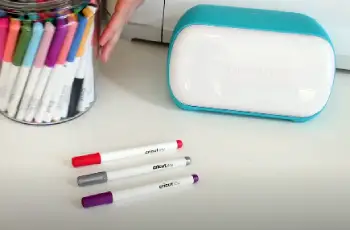
- Compact and lightweight (3.9 lbs)
- Affordable at $149-$179
- Cuts 50+ materials
- Matless Smart Material cuts
- Quick setup via Bluetooth
- Beginner-friendly app
- Ideal for cards and labels
- Portable for travel
- Low maintenance
- Great for small spaces
Cons of Cricut Joy:
- Limited 4.5-inch cut width
- No Print Then Cut
- Slower at 4.5 in/sec
- Single tool slot
- No scoring or deep cuts
- Smart Materials are pricey
- Not for large projects
- No USB connectivity
- Blade dulls faster
- Occasional Bluetooth issues
Pros of Explore Air 2:

- Wide 11.5-inch cut width
- Cuts 100+ materials
- Print Then Cut for stickers
- Fast Mode at 9 in/sec
- Deep-point blade for thicker cuts
- Scoring stylus for folds
- Bluetooth and USB connectivity
- Great for T-shirts and decals
- Versatile for hobbyists
- Reliable for bulk projects
Cons of Explore Air 2:
- Bulky at 10.9 lbs
- Pricier at $229-$249
- Requires cutting mat
- Noisy during operation
- Needs large workspace
- No matless long cuts
- No advanced blades
- Setup takes longer
- Not portable
- Complex for beginners
Also Read: My Experience With BAI Embroidery Machine
Comparing the Two: Joy vs. Explore Air 2
- Size and Portability
The Joy’s tiny size (8.4 x 5.4 x 4.3 in, 3.9 lbs) makes it a dream for small spaces.
I carried it to a friend’s for a card-making party, fitting it in my tote.
The Explore Air 2 (21.5 x 5.7 x 6.2 in, 10.9 lbs) needs a dedicated desk.
Moving it to my basement for a T-shirt project was a hassle.
For portability, the Joy’s unmatched; the Explore’s for stationary setups.
- Cutting Capabilities
The Joy cuts up to 4.5 inches wide on a mat or 4 feet with Smart Materials, great for labels or small decals.
I made a 4-inch vinyl name for a mug but couldn’t do larger designs.
The Explore’s 11.5-inch width and 23.5-inch length handled a 10-inch T-shirt logo easily.
Its Print Then Cut feature made vibrant stickers, unlike the Joy.
For big or complex cuts, the Explore wins.
- Speed and Performance
The Explore’s 9 in/sec Fast Mode outpaces the Joy’s 4.5 in/sec.
Cutting 30 vinyl decals for a school event took the Explore 25 minutes, while the Joy needed 35.
Both cut vinyl and cardstock cleanly with fine-point blades, but the Explore’s deep-point blade tackled faux leather better.
The Joy’s slower for intricate designs, but its simplicity suits quick tasks.
- Features and Tools
The Joy’s single slot limits it to one tool at a time—fine-point blade, pens, or foil.
The Explore’s dual tool holder lets you cut and score or write simultaneously, speeding up projects like folded cards.
The Explore’s scoring stylus and deep-point blade add versatility for chipboard or bonded fabric.
The Joy’s Card Mat is unique, but the Explore’s Print Then Cut opens sticker possibilities.
- Price and Value
The Joy’s $149-$179 price is budget-friendly, often dropping to $129 on sale.
The Explore’s $229-$249 (sometimes $199 at Target) reflects its broader capabilities.
Smart Materials ($7.99 for 3 ft) cost the same for both, but the Explore’s larger cuts stretch material further.
The Joy’s ideal for casual crafters; the Explore’s better for frequent, larger projects.
Also Read: My Thoughts On Singer Momento Cutting Machine
Frequently Asked Questions (FAQs)
No, Cricut still sells and supports the Joy in 2025
Yes, but only lightweight, bonded fabric with the fine-point blade
No, it’s still available and supported as of 2025
Cricut Joy for small, simple projects; Explore Air 2 for versatility
Final Thoughts
My six-month journey with the Cricut Joy and Explore Air 2 showed their unique strengths.
The Joy’s perfect for quick, small crafts in tight spaces.
The Explore Air 2 handles bigger, more complex projects like a pro.
You’ll love the Joy’s simplicity or the Explore’s power, depending on your goals.
Pick the Joy for casual crafting or the Explore for bold creations—your projects will thank you!



