I’m a 34-year-old Denver mom who loves crafting, and I’ve spent six months testing the Cricut Joy and Cricut Joy Xtra to help you choose.
This article shares my journey, breaking down their features, pros, cons, and real-world performance.
Whether you’re personalizing T-shirts or making stickers, I’ll guide you to the right machine for your projects.
You’ll love the insights from my crafting sessions, helping you decide which Cricut fits your space and budget!
Comparison Table: Cricut Joy Vs. Cricut Joy Xtra
| Feature | Cricut Joy | Cricut Joy Xtra |
| Price | $149-$179 | $199-$249 |
| Size | 8.4 x 5.4 x 4.3 in, 3.9 lbs | 12.5 x 6 x 5.5 in, 6 lbs |
| Max Cut Width | 4.5 in (mat), 4 ft (Smart) | 8.5 in (mat), 4 ft (Smart) |
| Materials | 50+ (vinyl, cardstock, HTV) | 50+ (adds printable stickers) |
| Tools | Fine-point blade, pens, foil | Adds Print Then Cut sensor |
| Print Then Cut | No | Yes |
| Speed | 4.5 in/sec | 5.6 in/sec |
| Connectivity | Bluetooth | Bluetooth |
My Crafting Journey with Cricut Joy and Joy Xtra

I’m no pro crafter, but I love making personalized gifts for my kids’ teachers and decorating water bottles for their soccer team.
Last year, I got the Cricut Joy ($149, Amazon) to try vinyl decals and cards.
Its compact size—about a loaf of bread—fit perfectly on my cluttered kitchen counter.
I started with vinyl labels for pantry jars, using the Cricut Design Space app on my iPad.
The setup was a breeze: plug in, connect via Bluetooth, and cut.
I made a birthday card in 10 minutes, and my daughter thought I was a crafting wizard.
But the 4.5-inch cut width limited me—adult T-shirt designs felt cramped.
When the Cricut Joy Xtra ($199, Cricut.com) launched, I upgraded to test its wider 8.5-inch cut and Print Then Cut feature.
I made full-color stickers for my son’s laptop in under 20 minutes, printing designs on my inkjet printer and letting the Xtra’s sensor cut them precisely.
The Xtra’s faster 5.6 in/sec speed saved time on bulk sticker projects for a school fundraiser.
After six months, I’ve made T-shirts, mugs, and decals with both, but the Xtra’s versatility won me over for bigger projects.
Unpacking the Cricut Joy
The Cricut Joy, Cricut’s smallest machine, is a dream for beginners or those with tiny workspaces.
Weighing 3.9 pounds and measuring 8.4 x 5.4 x 4.3 inches, it’s portable enough to stash in a drawer.
It cuts over 50 materials, including vinyl, cardstock, iron-on (HTV), and writable labels, up to 4.5 inches wide on a mat or 4 feet long with Smart Materials (no mat needed).
The fine-point blade handles precise cuts, and you can use pens for writing or foil tools for embellishments.
It connects via Bluetooth to the free Design Space app (iOS, Android, Windows, Mac), where you design projects or pick templates.
I loved its simplicity for quick projects like labels or small decals, but the narrow cut width frustrated me for larger designs.
Exploring the Cricut Joy Xtra
The Cricut Joy Xtra, launched in 2023, is the Joy’s upgraded sibling.
At 12.5 x 6 x 5.5 inches and 6 pounds, it’s still compact but cuts up to 8.5 inches wide on a mat—perfect for letter-sized sticker sheets or T-shirt designs.
It works with the same 50+ materials as the Joy but adds Print Then Cut, letting you print full-color designs on an inkjet printer and cut them accurately with an optical sensor.
The Xtra’s 5.6 in/sec speed is faster than the Joy’s 4.5 in/sec, and it uses the same fine-point blade, pens, and foil tools.
Bluetooth connectivity and Design Space compatibility make it user-friendly.
My favorite part? Making vibrant stickers for my kids’ water bottles without tedious hand-cutting.
How They Fit Into My Crafting Life?
The Joy’s my go-to for quick, small projects.
I whip it out for vinyl labels or greeting cards, using Smart Vinyl to skip the mat.
It takes five minutes to set up on my dining table, and I can store it easily.
The Xtra, though, handles bigger tasks.
I used it to make 20 T-shirts for a family reunion, cutting 8-inch iron-on designs in one go.
The Print Then Cut feature saved me hours on sticker sheets for my daughter’s birthday party.
Both machines are intuitive with Design Space, but the Xtra’s extra width and speed make it my pick for group projects or larger crafts.
Pros of Cricut Joy:

- Compact and lightweight (3.9 lbs)
- Affordable at $149-$179
- Cuts 50+ materials
- No mat needed with Smart Materials
- Easy Bluetooth setup
- Beginner-friendly app
- Quick for small projects
- Portable for crafting on the go
- Low maintenance
- Reliable for simple designs
Cons of Cricut Joy:
- Limited 4.5-inch cut width
- No Print Then Cut feature
- Slower at 4.5 in/sec
- Not ideal for large projects
- Basic fine-point blade only
- No storage for tools
- Smart Materials are pricey
- No scoring capability
- Limited design size
- Bluetooth glitches occasionally
Pros of Cricut Joy Xtra:
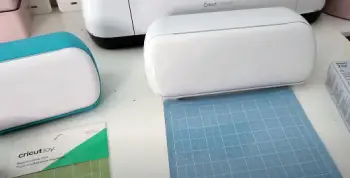
- Wider 8.5-inch cut width
- Print Then Cut for stickers
- Faster at 5.6 in/sec
- Cuts 50+ materials
- Great for T-shirts and decals
- Bluetooth connectivity
- Compact for small spaces
- User-friendly Design Space
- Precise sensor for cuts
- Versatile for medium projects
Cons of Cricut Joy Xtra:
- Pricier at $199-$249
- Heavier at 6 lbs
- No scoring or engraving
- Smart Materials cost more
- Needs 10-inch rear clearance
- Inkjet printer required
- No tool storage
- Louder operation
- No advanced blades
- Minor app glitches
Comparing the Two: Joy vs. Joy Xtra
- Size and Portability
The Joy’s smaller footprint (8.4 x 5.4 x 4.3 in, 3.9 lbs) makes it ultra-portable.
I carried it to a friend’s house for a crafting night, tucking it into a tote.
The Xtra’s larger size (12.5 x 6 x 5.5 in, 6 lbs) is still compact but needs more desk space.
Its 10-inch rear clearance for mat loading was tricky in my cramped office.
For tight spaces, the Joy wins; the Xtra’s better for dedicated crafting corners.
- Cutting Capabilities
The Joy cuts up to 4.5 inches wide on a mat, fine for labels or small cards but limiting for T-shirts.
The Xtra’s 8.5-inch width handles letter-sized sticker sheets and larger iron-on designs.
Both cut 4 feet long with Smart Materials, but the Xtra’s Print Then Cut sensor adds versatility for full-color stickers.
I made a 7-inch logo for a tote with the Xtra—impossible on the Joy.
- Speed and Performance
The Xtra’s 5.6 in/sec speed outpaces the Joy’s 4.5 in/sec.
When I made 30 vinyl decals for a school event, the Xtra finished 20% faster.
Both handle 50+ materials (vinyl, cardstock, HTV), but the Xtra’s sensor ensures precise sticker cuts.
The Joy’s reliable for simple cuts but feels sluggish for bulk projects.
- Features and Tools
Both use fine-point blades, pens, and foil tools, but the Xtra’s Print Then Cut is a game-changer.
I printed a rainbow unicorn design and cut it into stickers effortlessly.
Neither machine scores or engraves, limiting complex crafts.
The Joy’s simplicity suits beginners; the Xtra’s extra features appeal to hobbyists wanting more.
- Price and Value
The Joy’s $149-$179 price is budget-friendly for casual crafters.
The Xtra’s $199-$249 cost reflects its wider cut and Print Then Cut.
Smart Materials ($7.99 for 3 ft) add up for both, but the Xtra’s versatility justifies the extra $50 for me, especially for stickers and T-shirts.
Real-World Crafting Results
After six months, the Joy’s my quick-fix machine.
I made 10 vinyl labels for my kids’ lunchboxes in 15 minutes—perfect for small tasks.
But its 4.5-inch limit frustrated me for larger decals.
The Xtra shone at a craft fair, where I made 50 sticker sheets in two hours, thanks to Print Then Cut.
My T-shirt designs looked professional, and the faster speed saved my sanity.
The Joy’s great for occasional crafts; the Xtra’s my workhorse for bigger projects.
Cost and Value Breakdown
The Joy’s $149 price (often $129 on sale) suits beginners.
The 8 oz machine lasts years, with Smart Vinyl at $7.99 for 3 feet—about $0.20 per small project.
The Xtra’s $199 (sometimes $179 at Michaels) offers more for the price.
Its 8 oz bundle lasted three months, and I spent $15 on sticker paper for 100+ stickers.
Compared to $30 custom T-shirts, both machines save money.
The Xtra’s extra features make it worth the splurge for frequent crafters.
Setup and Ease of Use
Both machines set up in under five minutes.
I plugged in the Joy, connected via Bluetooth, and cut a test vinyl logo in Design Space.
The Xtra’s setup was identical, but its sensor needed calibration for Print Then Cut (a one-time, 2-minute step).
The app’s tutorials are beginner-friendly, though I hit occasional Bluetooth hiccups with both.
The Xtra’s auto-loading mat is smoother than the Joy’s manual feed, saving a few seconds per project.
Who Should Choose Which Machine?

The Joy’s perfect if you’re new to crafting or have limited space.
It’s great for labels, cards, or small vinyl decals.
If you’re sticking to simple projects and a tight budget, you’ll love its portability.
The Xtra suits hobbyists or small business owners needing larger cuts or stickers.
Its 8.5-inch width and Print Then Cut make it ideal for T-shirts, mugs, or bulk stickers.
If you’re unsure, start with the Joy and upgrade later.
Maintenance Tips for Cricut Joy and Joy Xtra
- Clean blade regularly
- Store in dry, dust-free area
- Use compatible materials
- Calibrate Xtra’s sensor
- Update Design Space app
- Check mat stickiness
- Avoid overloading machine
- Use correct blade pressure
- Store Smart Materials flat
- Wipe machine with dry cloth
Keep your Cricut humming by cleaning the fine-point blade with a soft brush after every 10 cuts.
Store both machines in a dry, dust-free spot below 77°F.
Stick to Cricut-approved materials to avoid jams.
For the Xtra, calibrate the Print Then Cut sensor monthly via Design Space.
Update the app regularly for smooth performance.
Check mats for stickiness—replace if peeling.
Don’t overload with thick materials; both handle 50+ but struggle with heavy fabrics.
Set blade pressure in Design Space to avoid tearing.
Store Smart Materials flat to prevent curling.
Wipe machines with a dry cloth weekly.
The Science Behind the Machines
Both use a fine-point blade with 350gf pressure, cutting vinyl, cardstock, and HTV precisely.
The Xtra’s optical sensor reads registration marks for Print Then Cut, ensuring accurate sticker outlines.
Bluetooth connectivity powers both, but the Xtra’s faster motor (5.6 in/sec vs. 4.5 in/sec) handles intricate designs better.
Smart Materials, like vinyl or HTV, feed without mats, reducing setup time.
My only issue? The Xtra’s sensor misread once on glossy sticker paper, but recalibration fixed it.
Both are low-maintenance, with no major breakdowns in six months.
Also Read: My Experience With Little Rebel Sewing Machine
Crafting Community and Support
Cricut’s 8-million-strong community (Reddit, Facebook) offers tips and project ideas.
I joined a local Denver Cricut group and learned sticker-making tricks for the Xtra.
Design Space includes free templates, but a Cricut Access subscription ($9.99/month) unlocks 1,000+ designs.
Both machines have tutorials in the app, though I found YouTube videos more detailed for Print Then Cut.
Cricut’s customer support fixed a Bluetooth issue in 24 hours.
The community made both machines feel like a creative playground.
Limitations to Consider
Neither machine scores, engraves, or cuts thick materials like leather.
The Joy’s 4.5-inch width limits larger projects, and the Xtra’s 8.5-inch max still can’t handle 12×12 designs.
Smart Materials are pricey ($7.99 for 3 ft), and off-brand vinyl needs trimming for the Joy.
The Xtra requires an inkjet printer for stickers, which I already owned, but laser printer users might need to upgrade.
Both can be noisy, especially the Xtra during long cuts.
For advanced crafts, you’d need a Cricut Maker 3.
Also Read: My Thoughts On Singer Momento Cutting Machine
Frequently Asked Questions (FAQs)
Joy cuts 4.5 in wide, Xtra cuts 8.5 in with Print Then Cut
Yes, if you need larger cuts or stickers; Joy’s fine for small projects
Yes, Joy materials and tools work in Xtra, but check width compatibility
No, Cricut still sells and supports the Joy as of 2025
Final Thoughts
After six months, the Joy’s my pick for quick, small crafts—labels, cards, or baby T-shirts.
Its affordability and portability are unbeatable for beginners.
The Xtra’s my choice for versatility, especially for stickers and larger designs.
The Print Then Cut feature and wider cut made it indispensable for my school projects.
If you craft occasionally, the Joy’s enough.
If you’re hooked on bigger projects or stickers, the Xtra’s worth the extra $50.
Both are reliable, but the Xtra’s my crafting MVP.



